
ENHANCED USABILITY
Experience optimised parameter grouping and create configuration without an external documentation required
AUTOMATIC UPDATE
Get notified about software updates and always use the newest TCT version
TCT WEB VERSION
Easily create new configurations or edit existing ones in a web window and save all changes directly to FOTA WEB
SEARCH FIELD
Speed up device setting process by accessing required parameters right away
PARAMETER DEPENDENCIES
Follow TCT advice on what parameters should be configured to activate linked device settings
SETUP WIZARD
Let TCT walk you through basic setup steps and get useful configuration tips



Meet TCT
Experience optimised user interface designed for newbies and telematics industry experts alike
POPULAR FEATURES
Configure and review wireless sensors and beacons connected to your device in a single user-friendly space
Filter, sort and search device parameters based on your custom configuration requirements
Get a full picture of the features available for your device and activate required scenarios

HOW TO VIDEOS

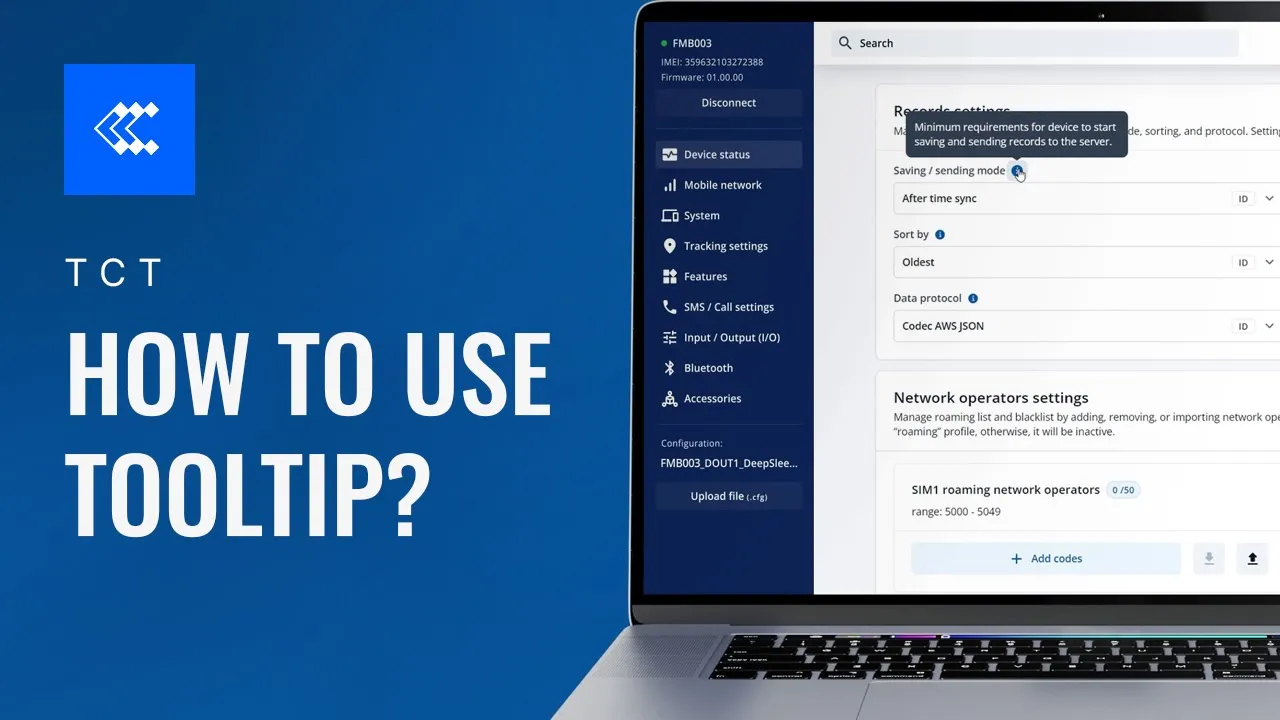

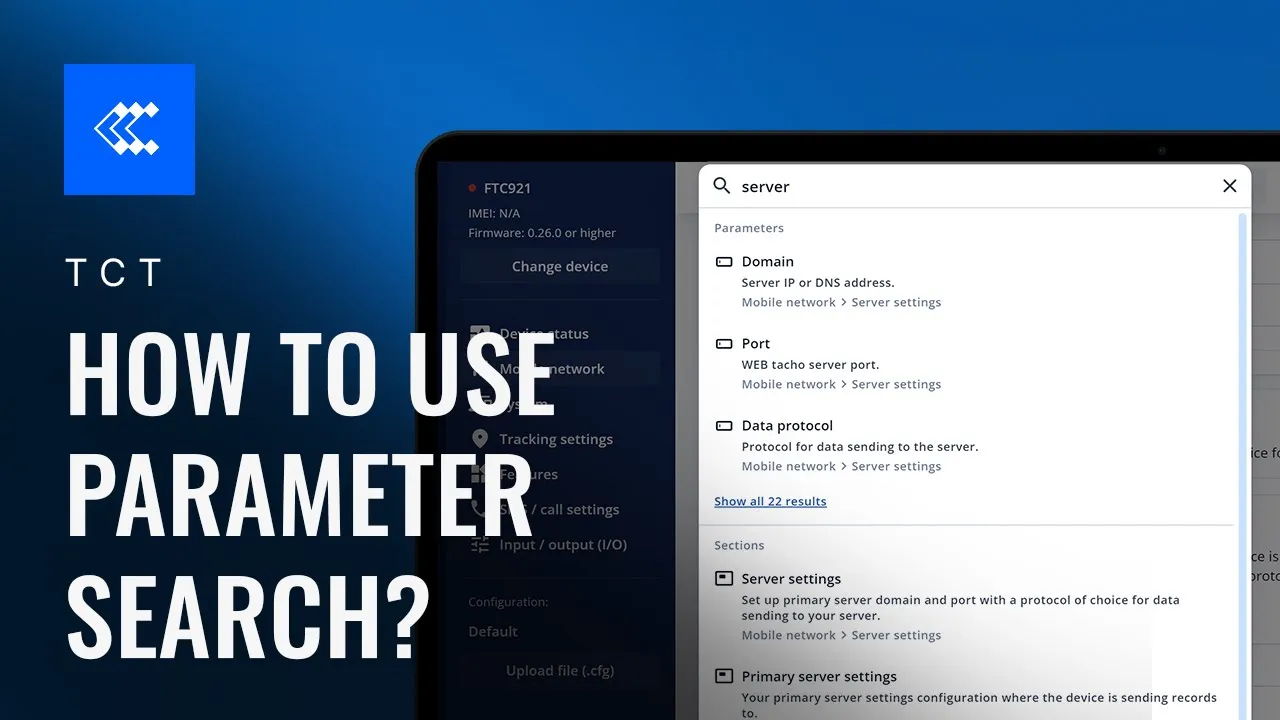

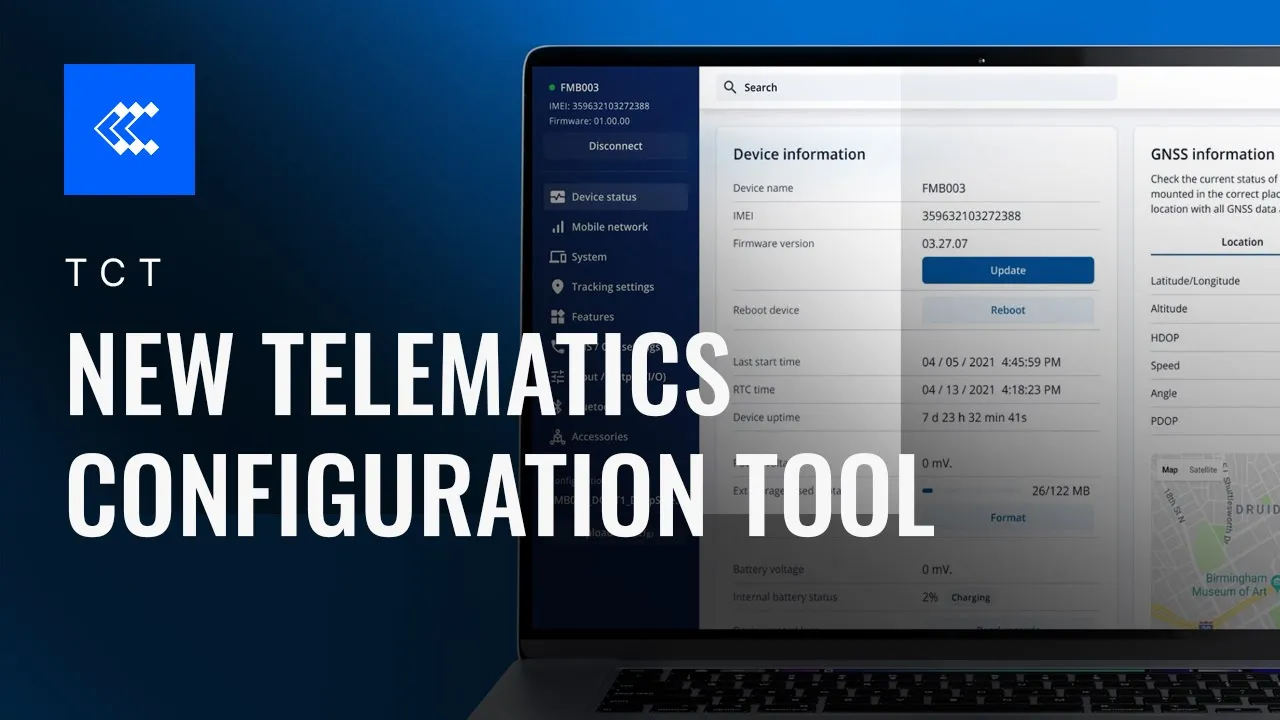

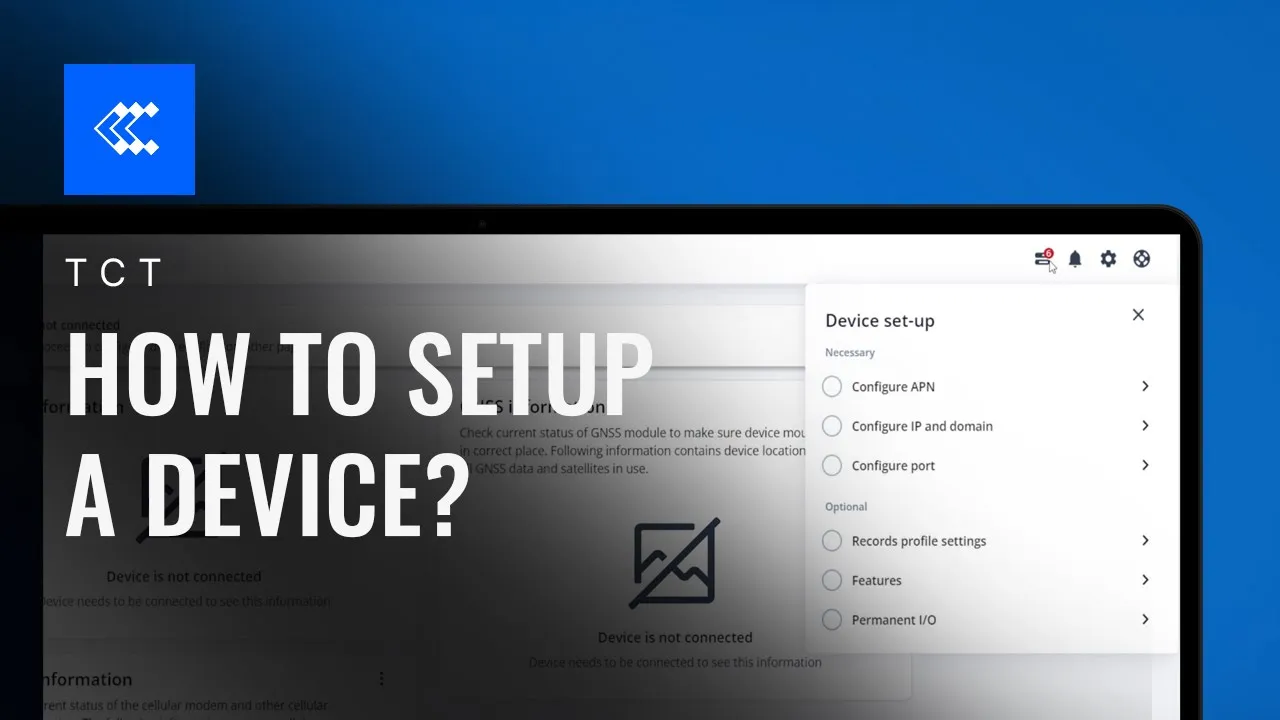

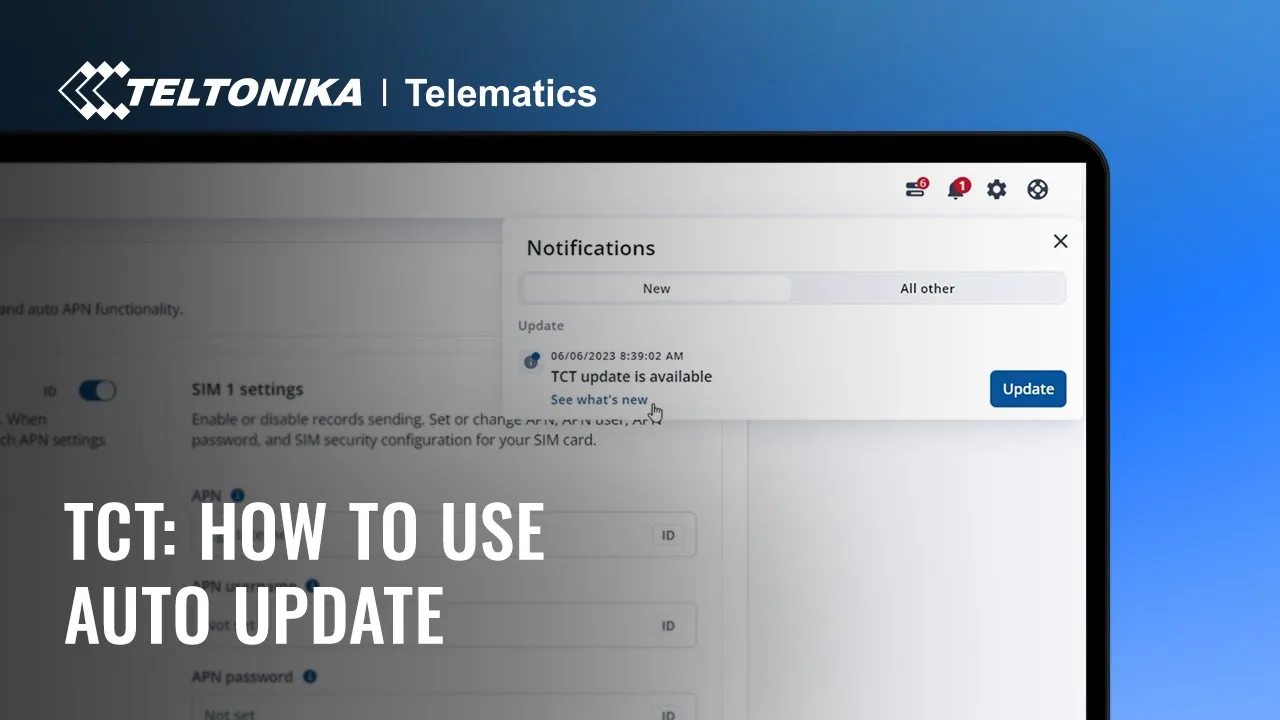


FREQUENTLY ASKED QUESTIONS

– TCT is provided to all Teltonika customers without any additional payments.
– TCT web and desktop versions support only Teltonika‘s FT platform devices. Please consult technical documentation for more details.
– TCT supports all firmware versions starting from 03.27.13.Rev.03. Consult Wiki knowledge base in order to update your devices with the latest firmware version.
– Connecting a tracking device to the web version of TCT is not possible. The web version is designed to create, edit, and save configuration files on FOTA WEB. Please use the desktop version of TCT for individual device configuration.
– To access TCT web version, users need to have a FOTA WEB account. TCT web version is only available for Premium level FOTA WEB users.
– TCT web and desktop versions support only Teltonika‘s FT platform devices.
– With the desktop version of TCT, it is possible to connect a tracking device directly to TCT. Configuration files created with the desktop version need to be uploaded manually to FOTA WEB. Meanwhile, TCT web version allows users to create configuration files online and save them directly to their FOTA WEB account.


